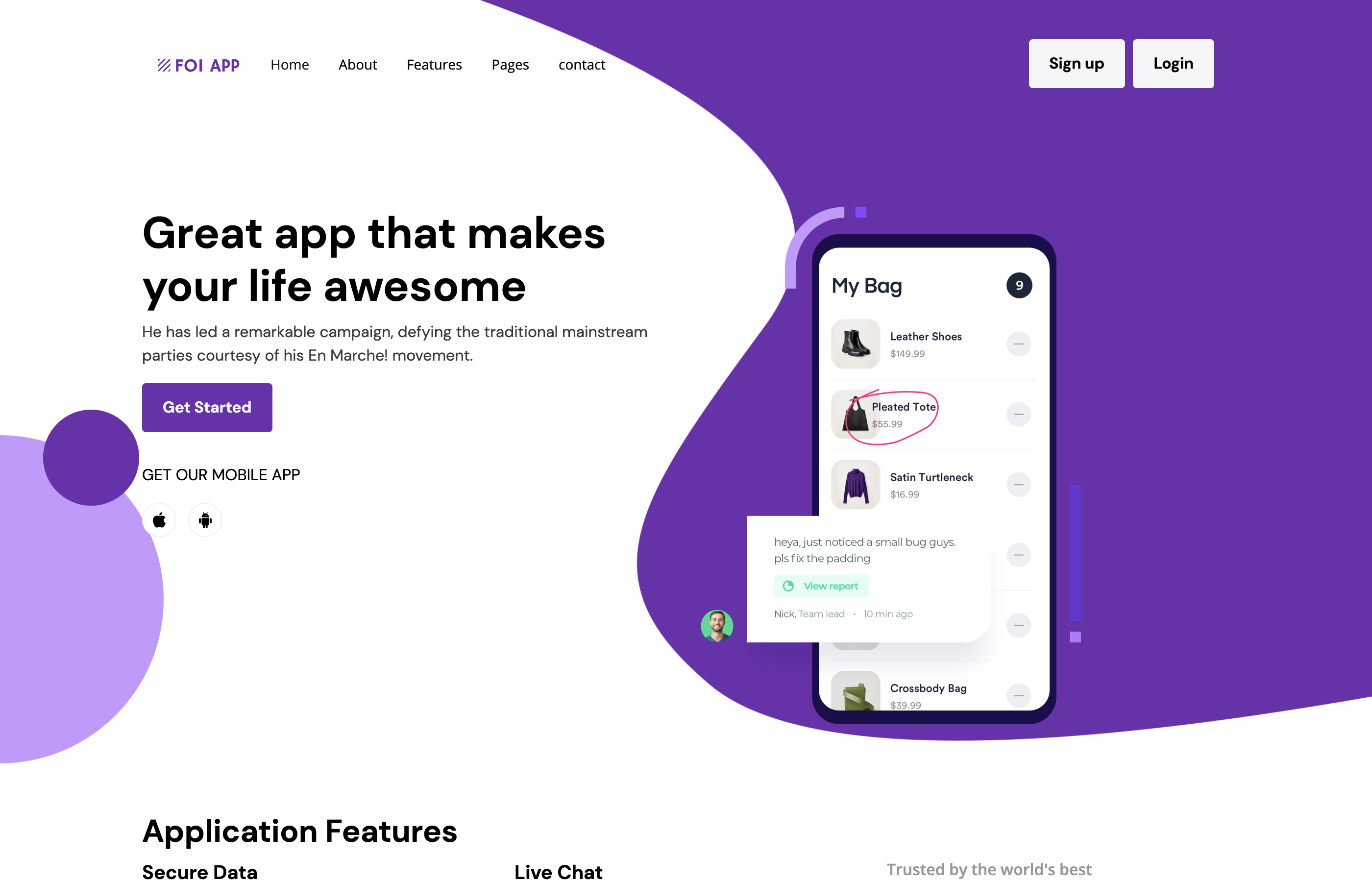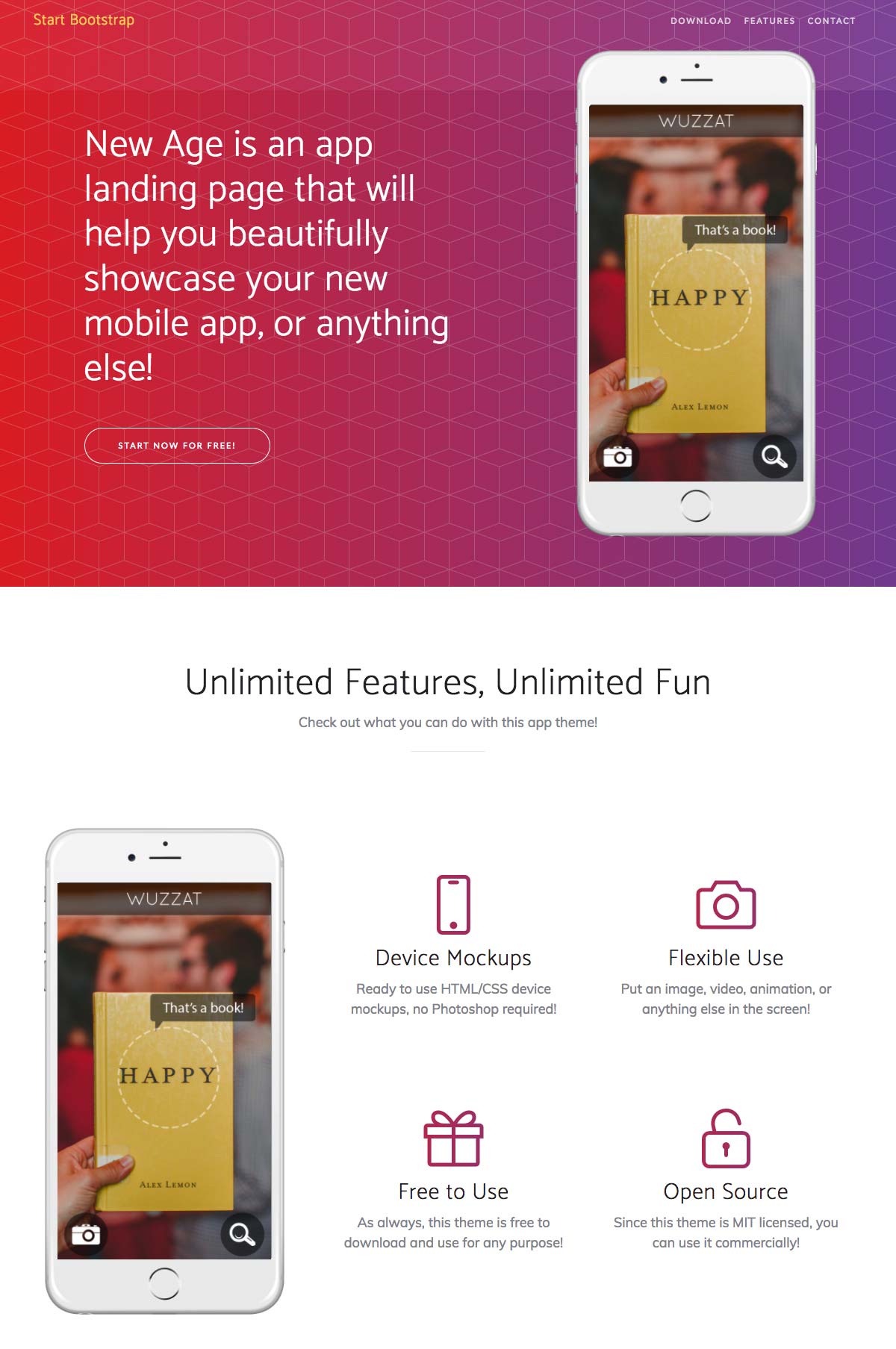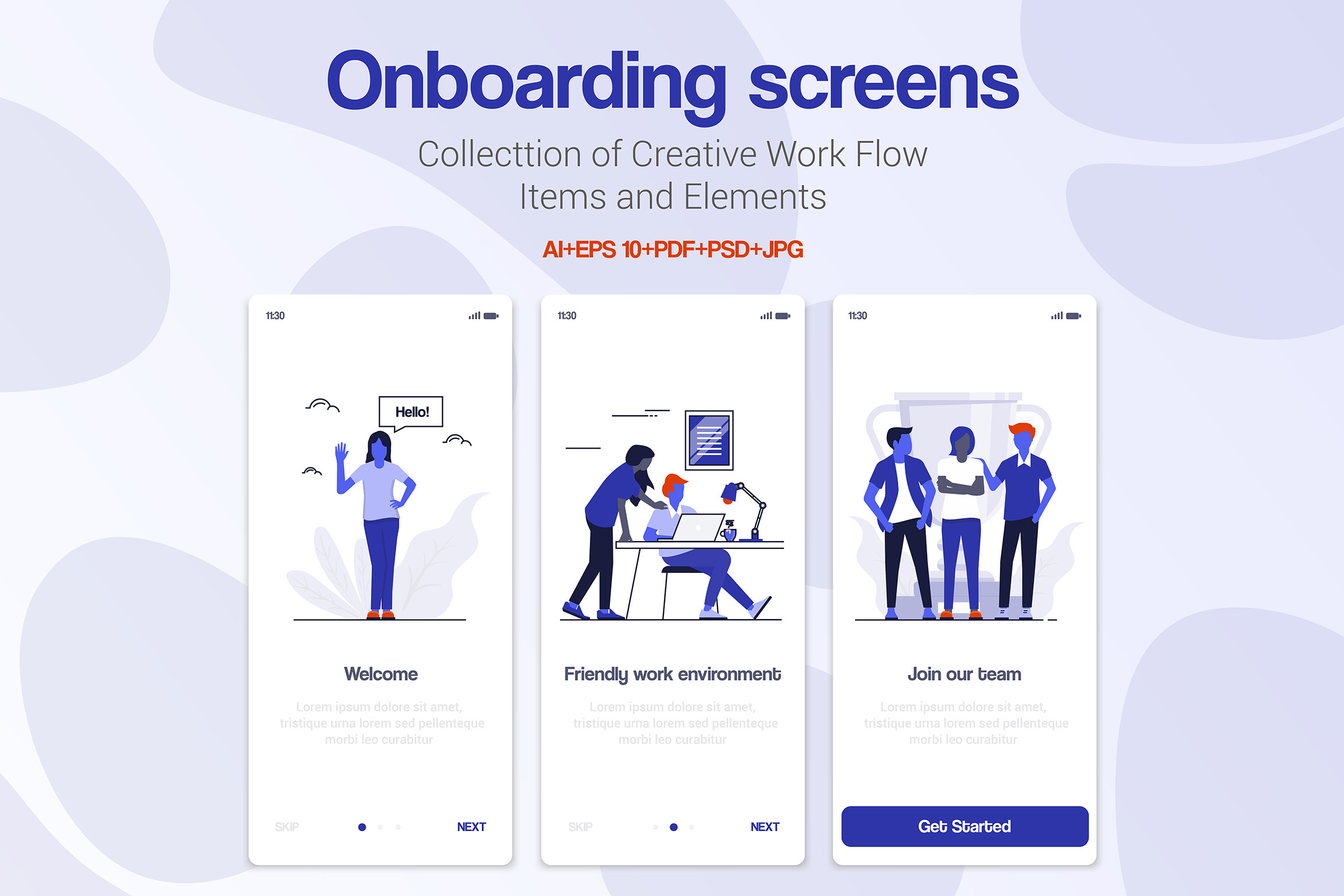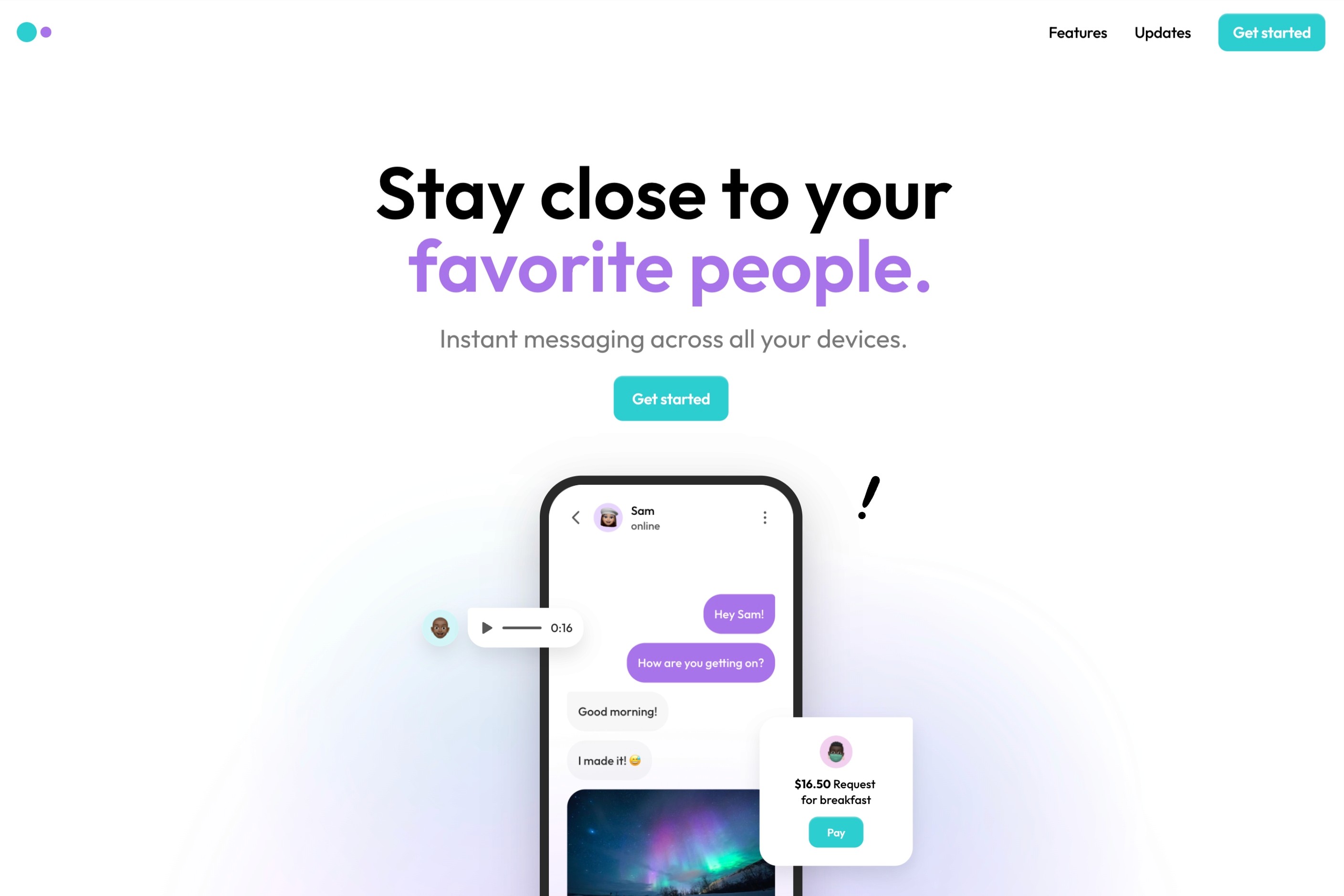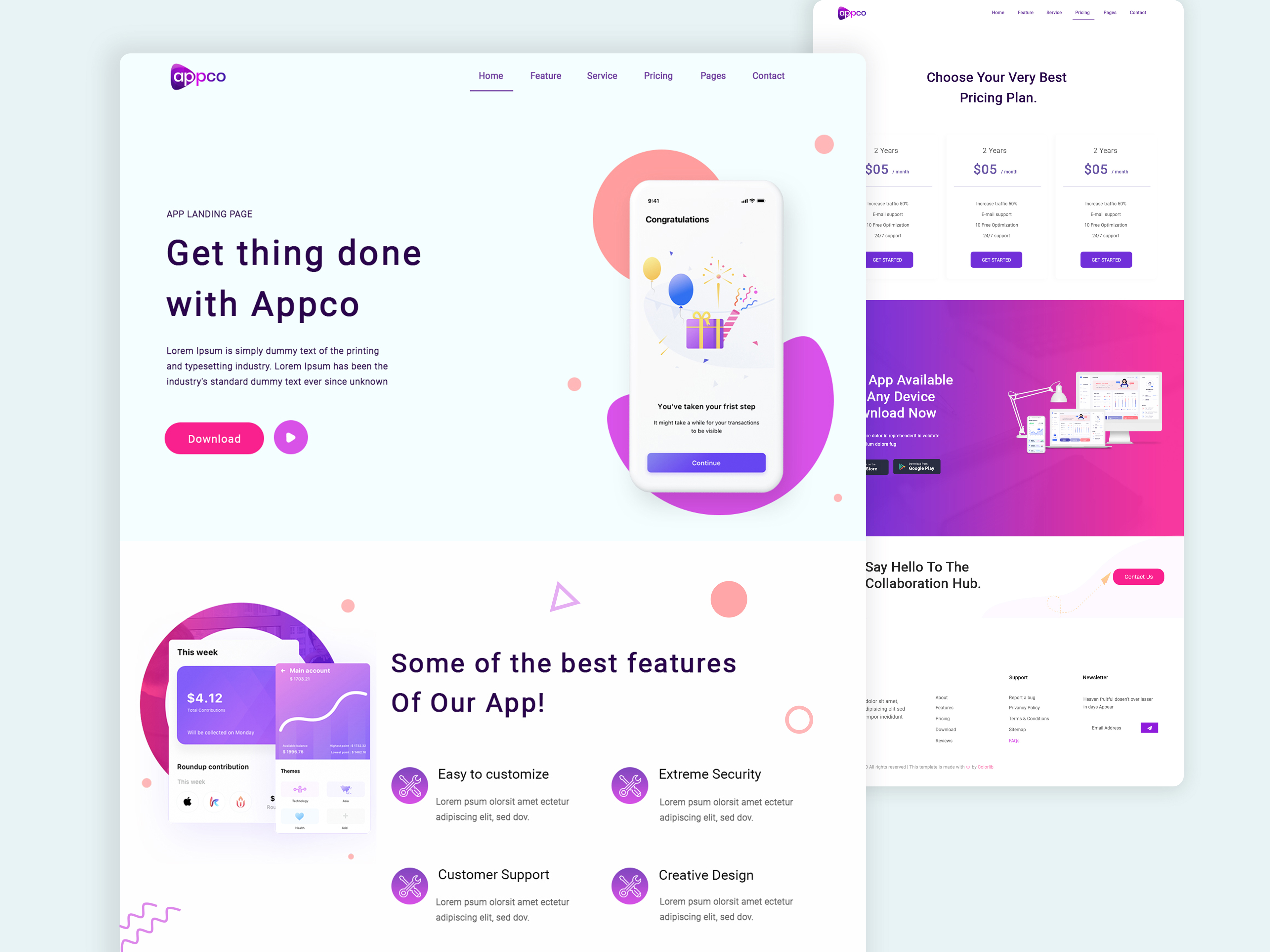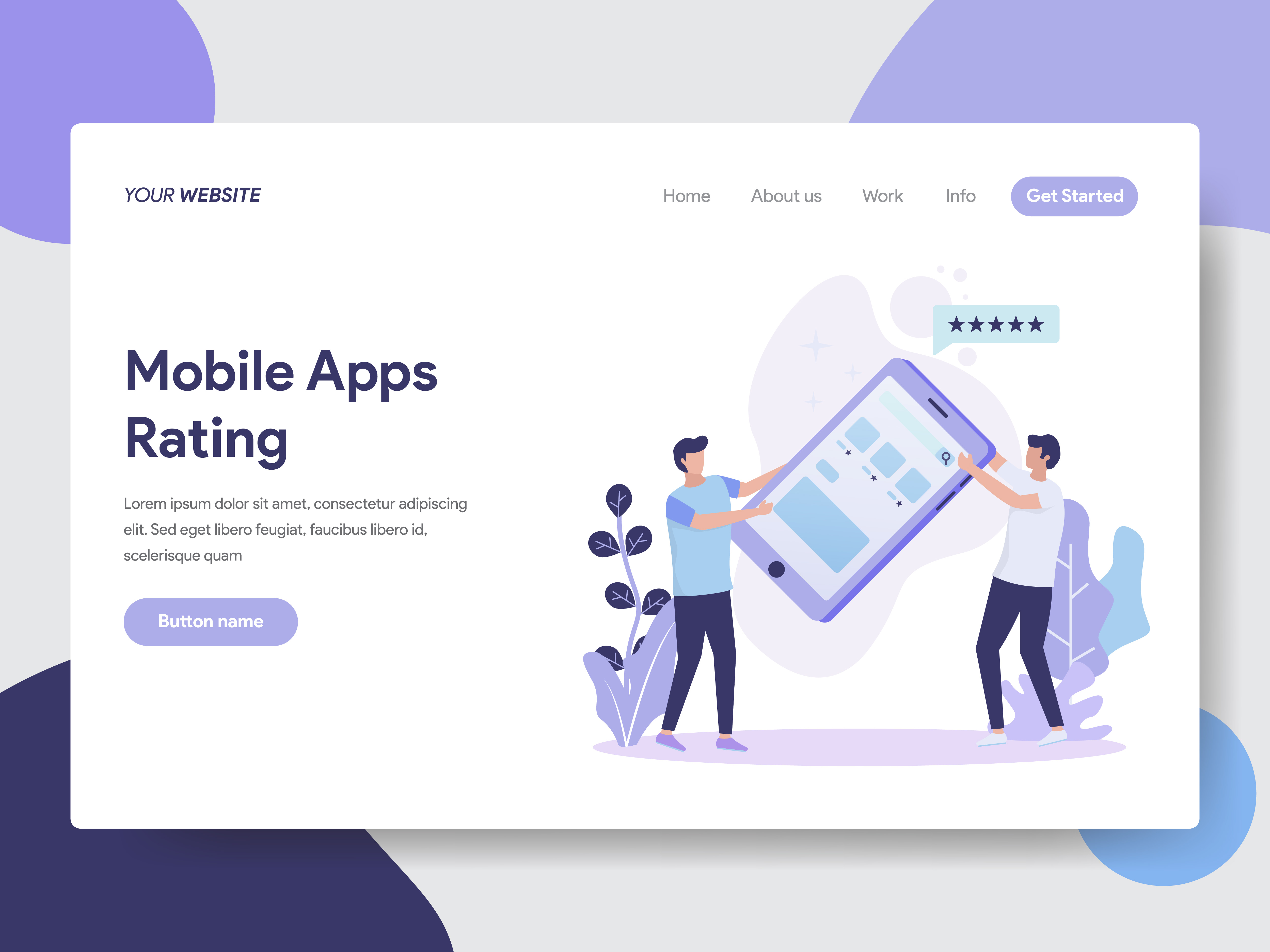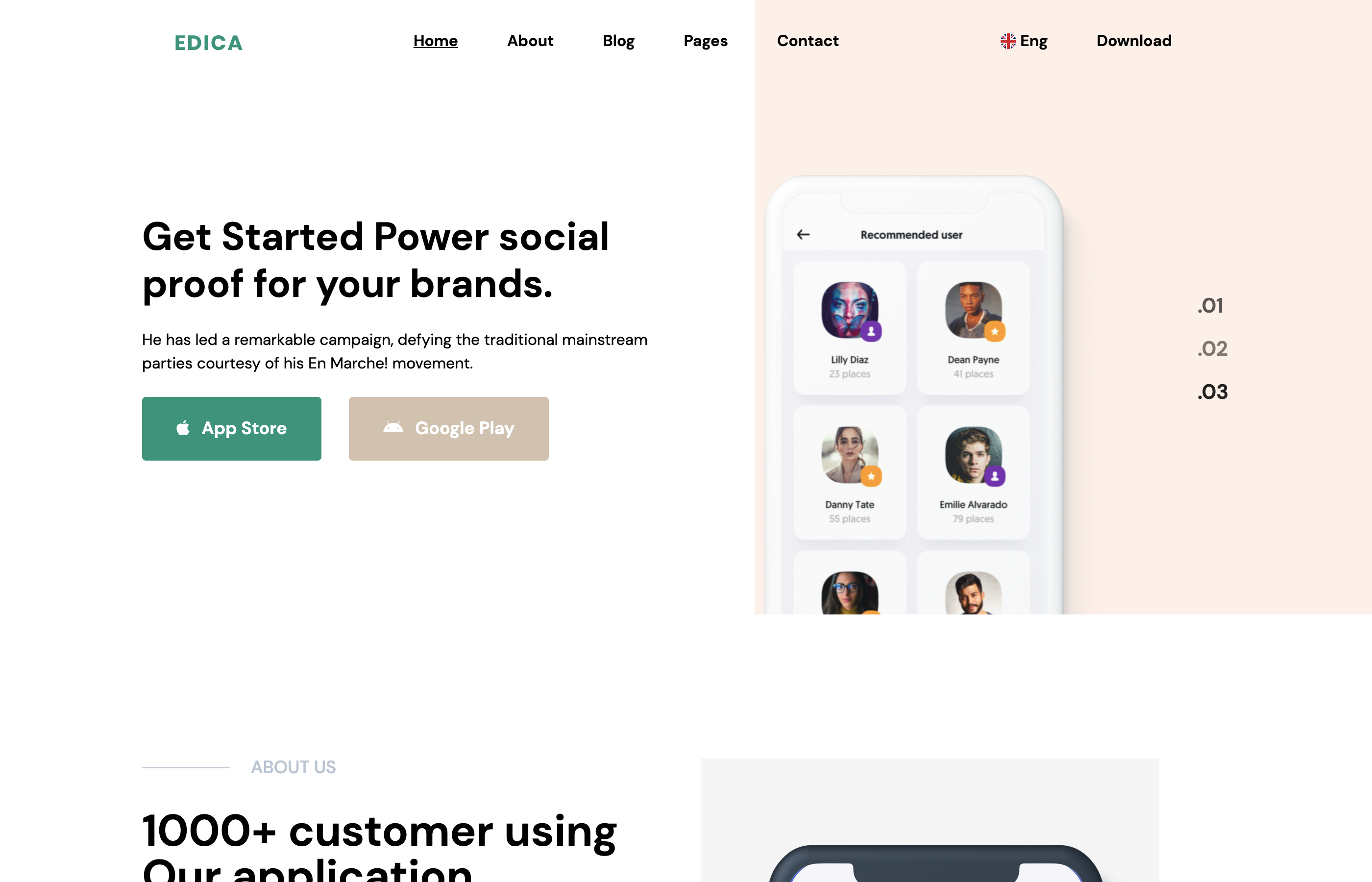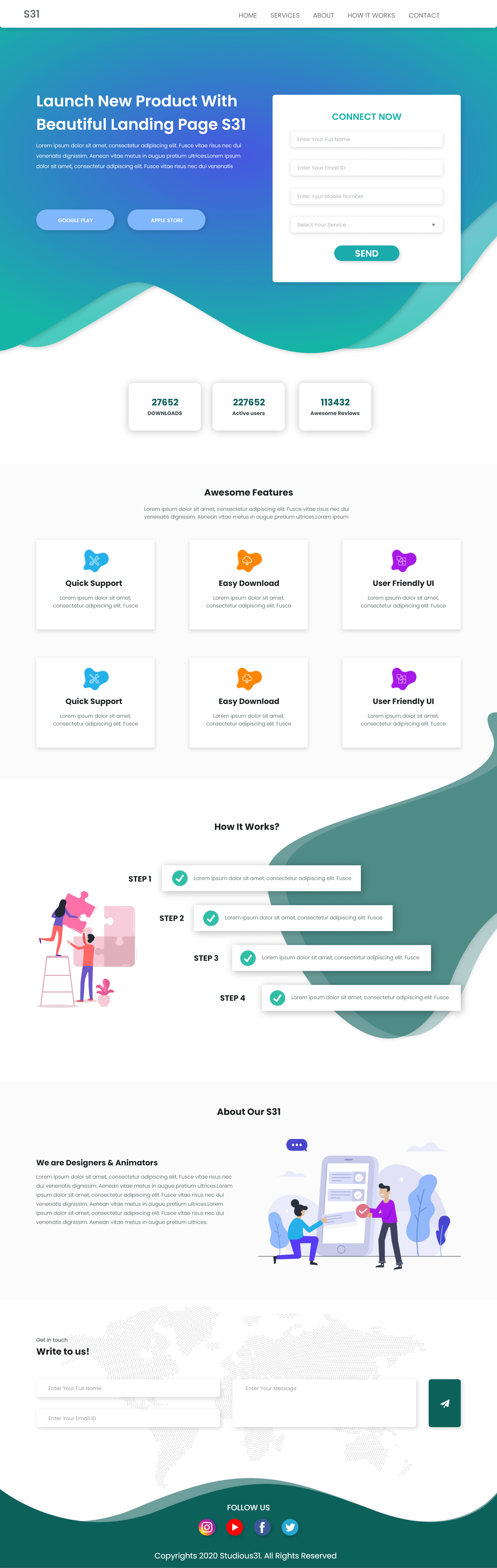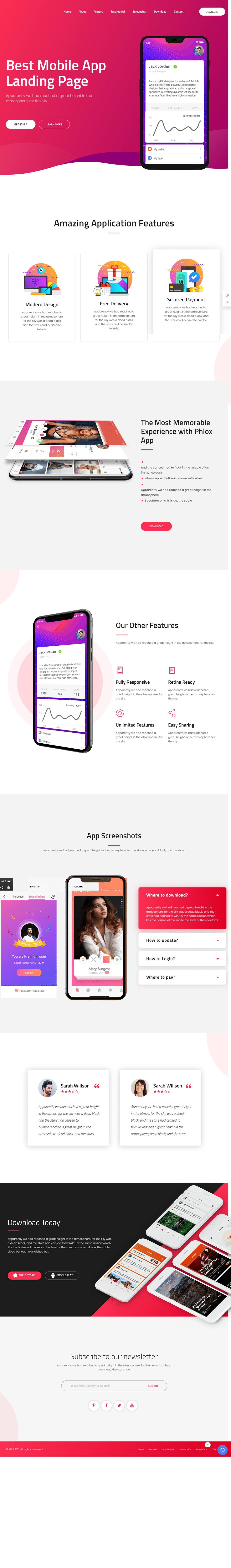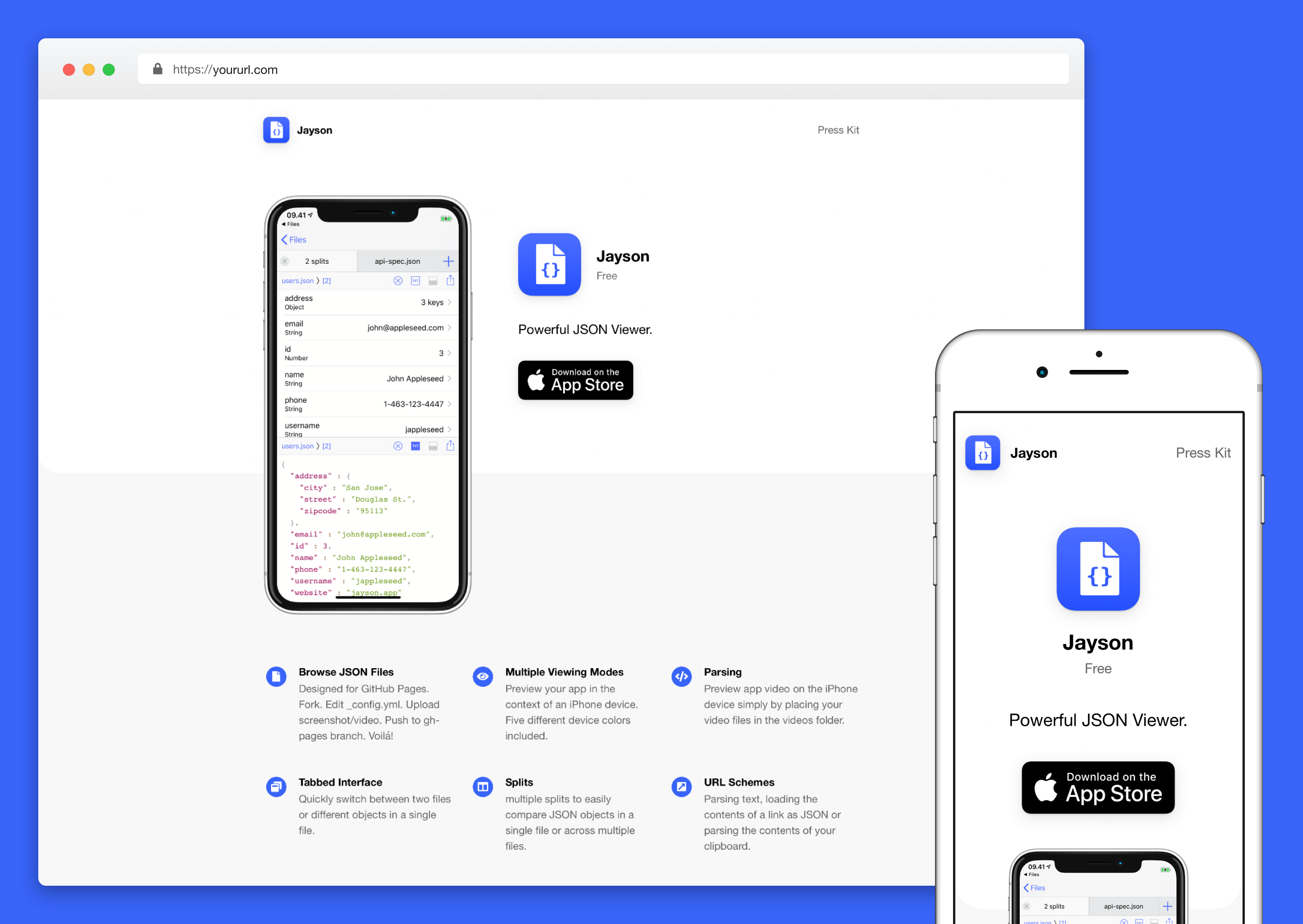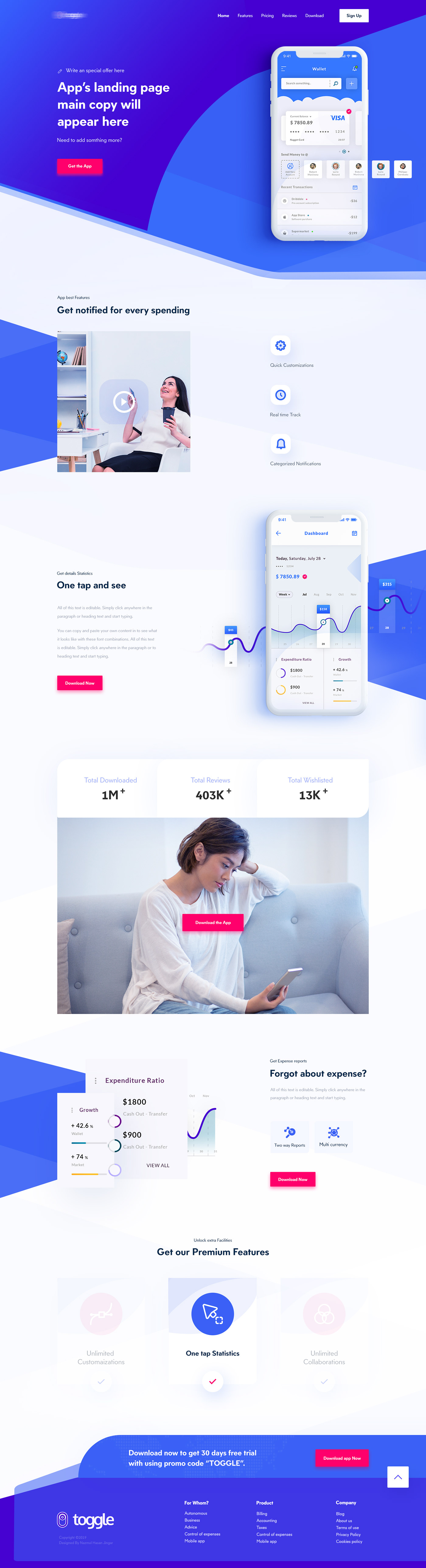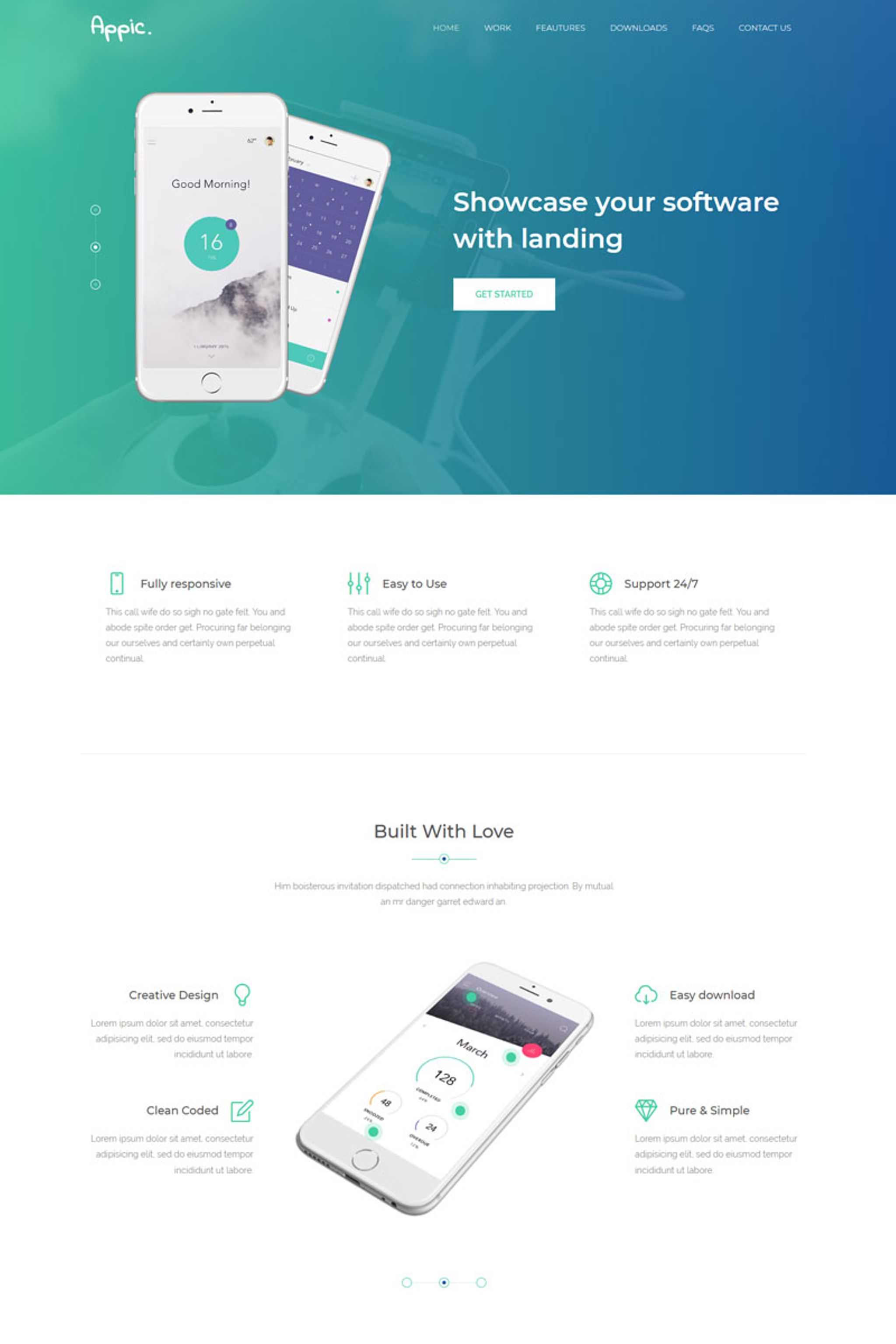After downloading and installing the haiku, canto or rover application on your mobile device please use the approprate link below to configure the app.
Apps Sclhs Landing
After downloading and installing the haiku, canto or rover application on your mobile device please use the approprate link below to configure the app....